The Times Colonist iPhone and iPad (more on this one later) apps have been available through the App store for about a month now. We've been quietly working out some of the bugs and things are humming along pretty smoothly now.
(Yes, an Android app is coming. "Soon," I'm told.)
I thought I'd walk you through the basics of using the app, with a few pictures to help tell my story.
Once you have downloaded the app — search "Victoria Times Colonist" — and launched it, you will come to a screen like this:
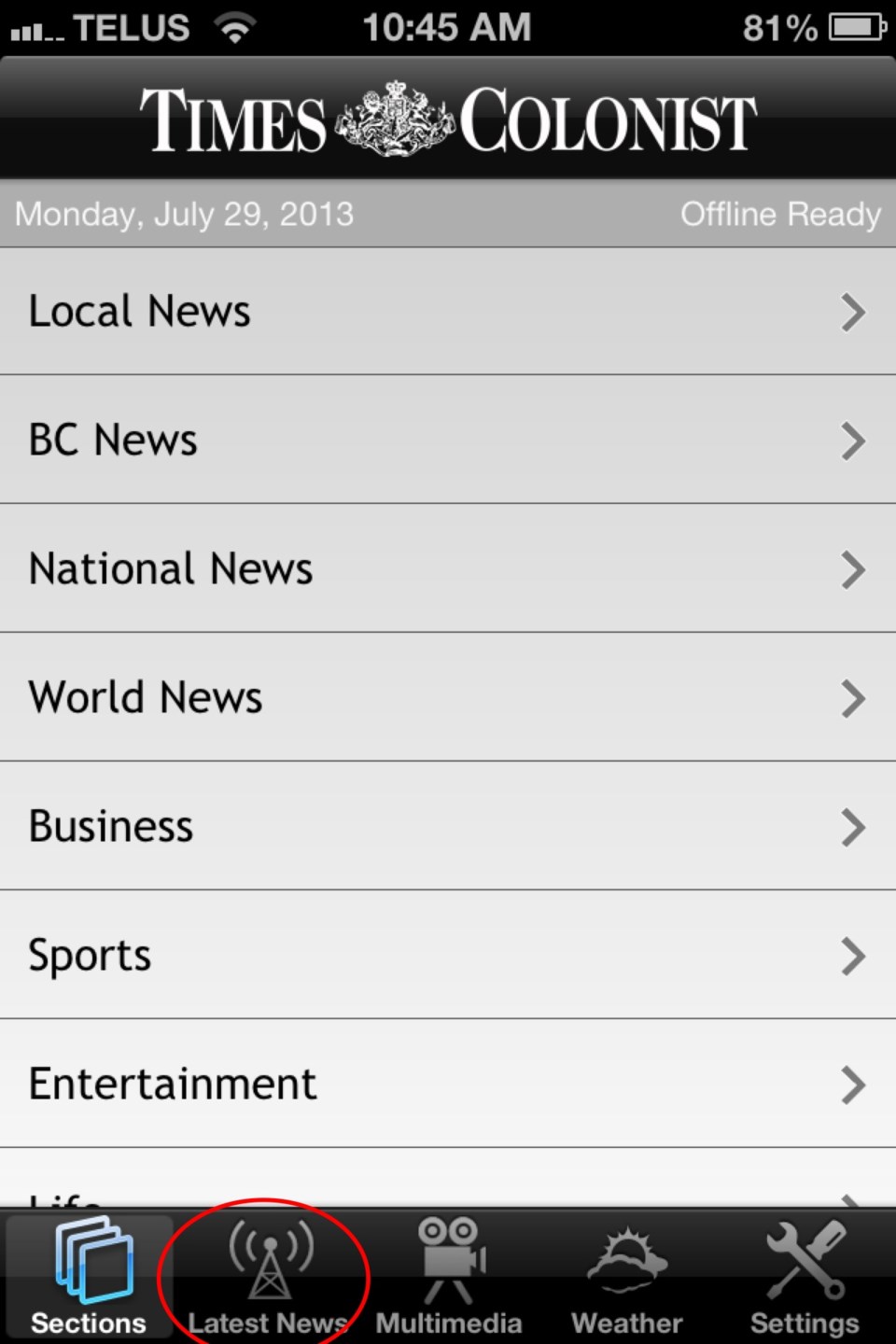
You will see a list of the sections, which mirror what is found at timescolonist.com. To find your way to the most recent stories (also found on our website homepage), click on the "Latest News" icon.
This will take you to the top 16 stories from our website:
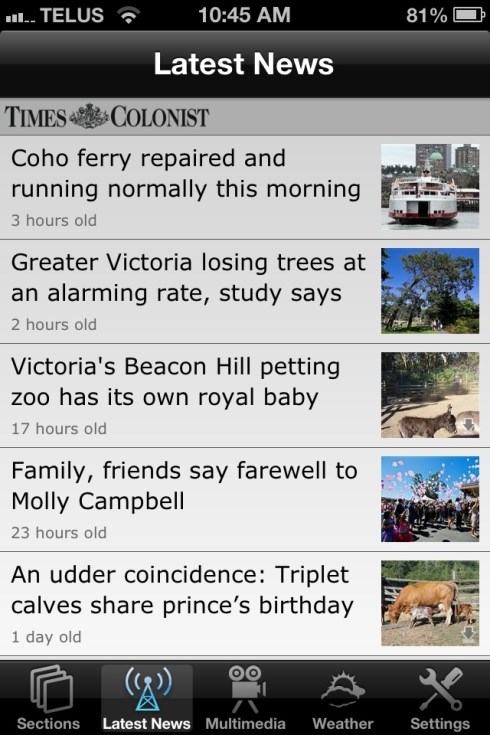
Here you will find headlines and thumbnails from those 16 stories as well as how long ago the story was posted or updated. Simply tap on a headline or photo to go to that story:
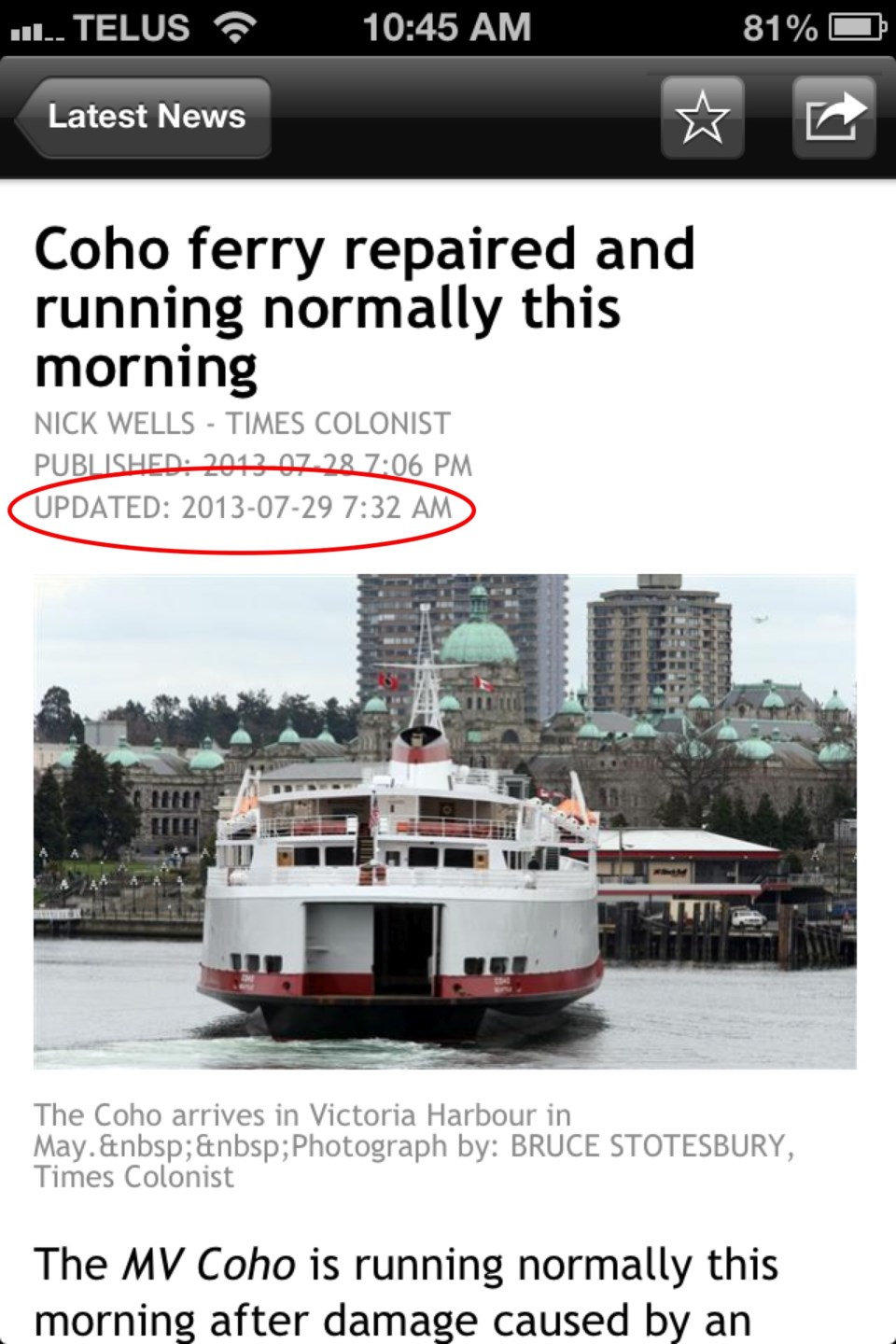
The story comes up with the photo and caption information. It also includes important information, such as when the story was first published and when it may have been updated.
Click on the "Latest News" arrow at the top left to return to your list of stories.
One of the advantages to using the app on your smartphone, instead of the reponsive design website, is that it allows offline reading. To activate that, go to the "Settings" tab:
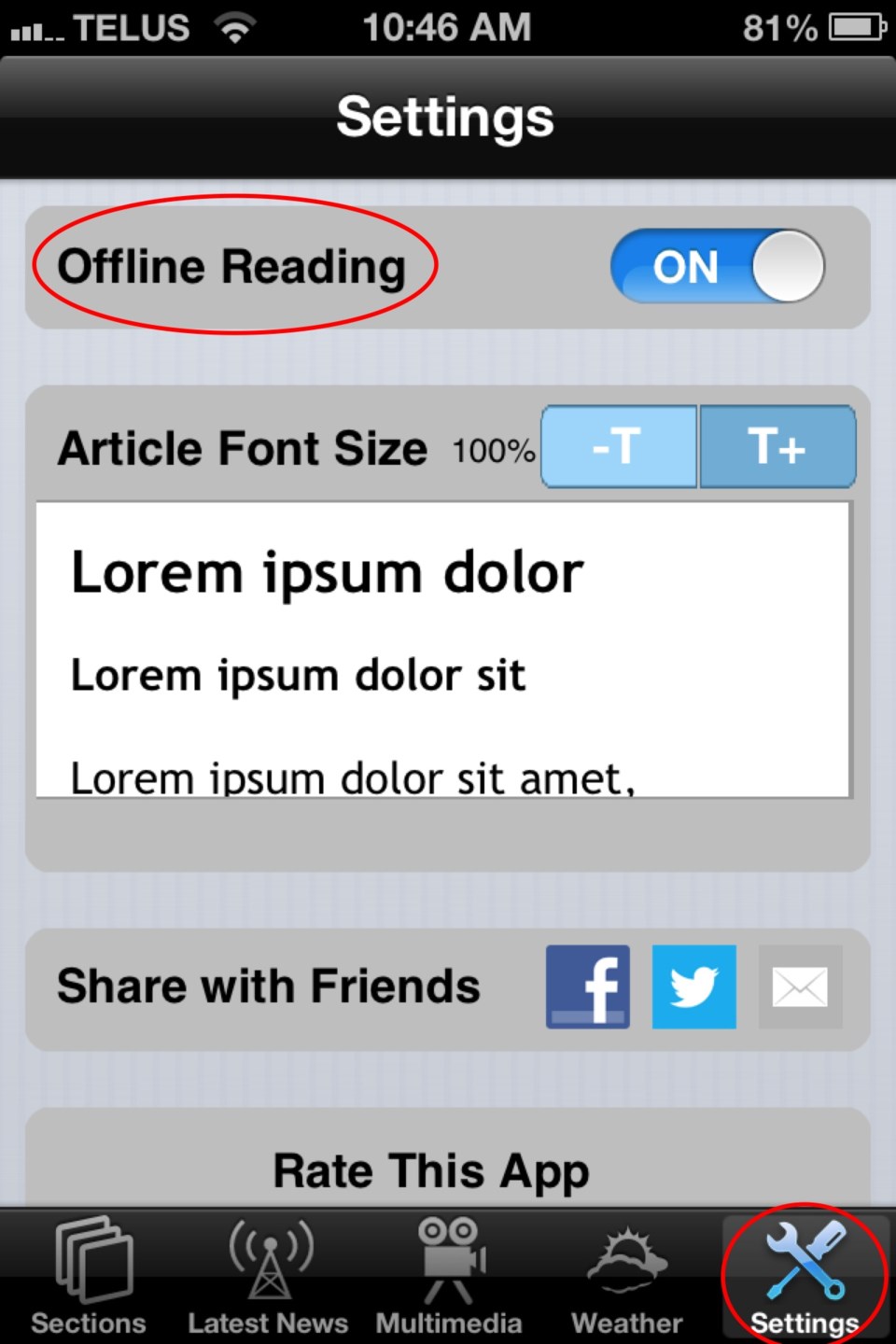
Once in the Settings menu, make sure that "Offline Reading" is turned on.
(Note that while in this menu you can also increase the font size of the articles. You can set up preferences for sharing articles — more on that later — or do us a favour and rate the app.)
Once offline reading is turned on, when you go to a story you can "bookmark" it for later reading:
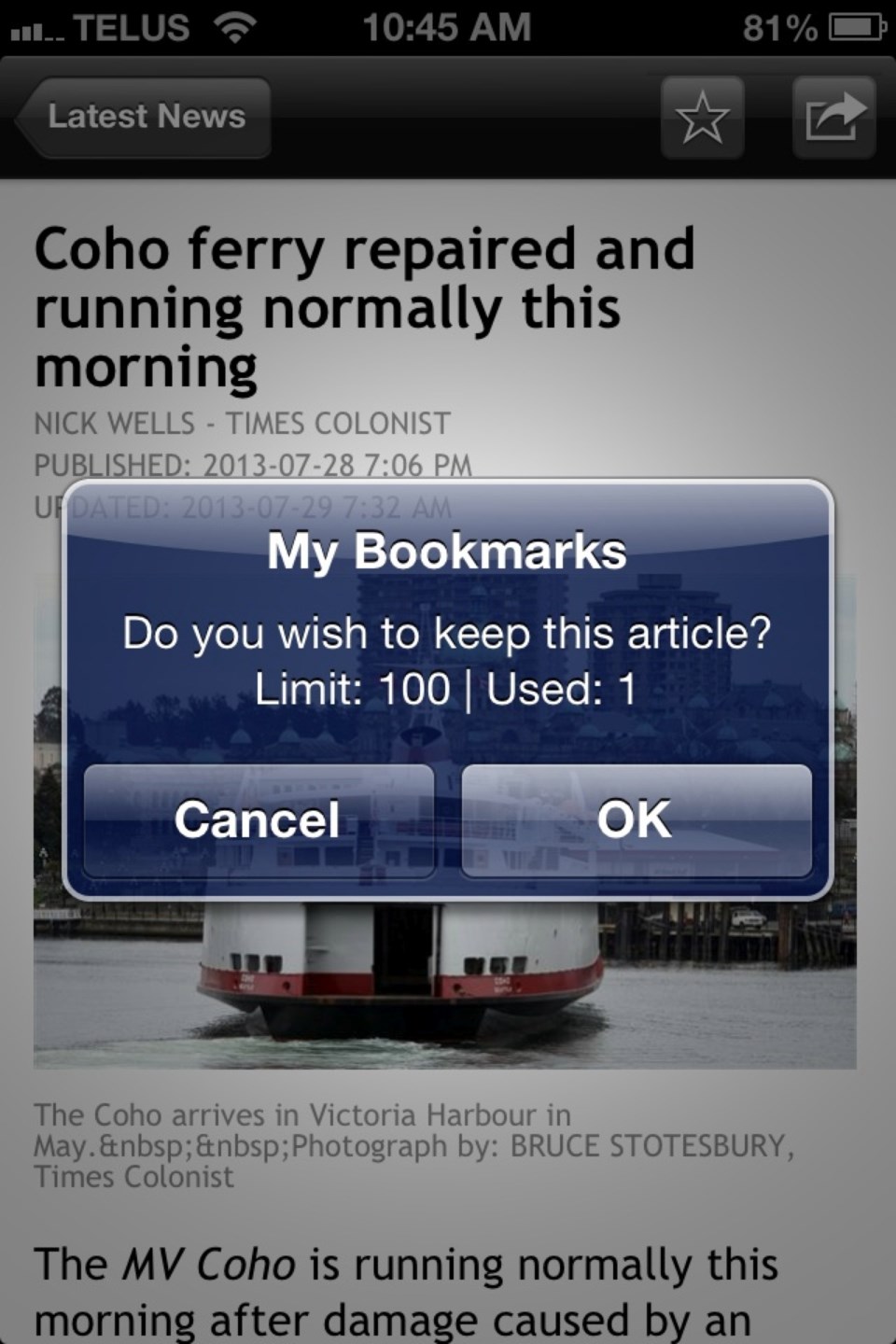
Click on the star in the top, right corner and this screen comes up. Click OK and your article will be saved, up to a limit of 100 at one time. (Just delete those you have already read.)
You do have to be connected to the Internet to dowload articles and save them, but can read them later while you are offline.
To find the articles you have bookmarked, just click on the "Sections" button in the lower, left corner. Scroll to the bottom and click on "My Bookmarks":
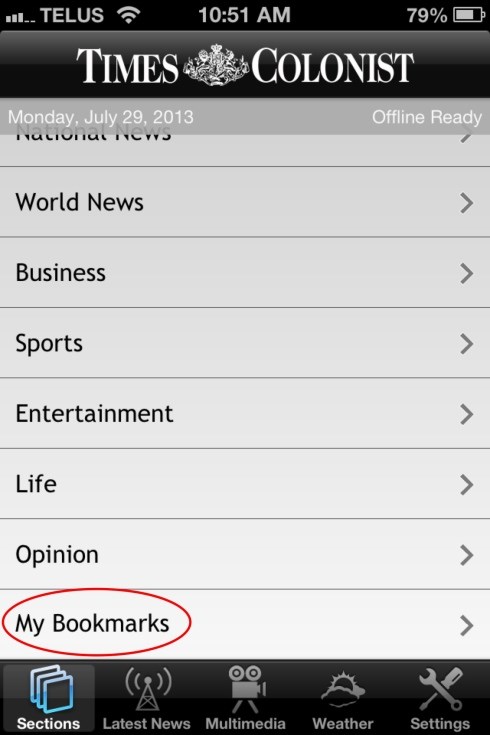
You will find any story you bookmarked here.
To share stories — from your bookmarks or otherwise — with a story open, click on the arrow symbol in the top, right:
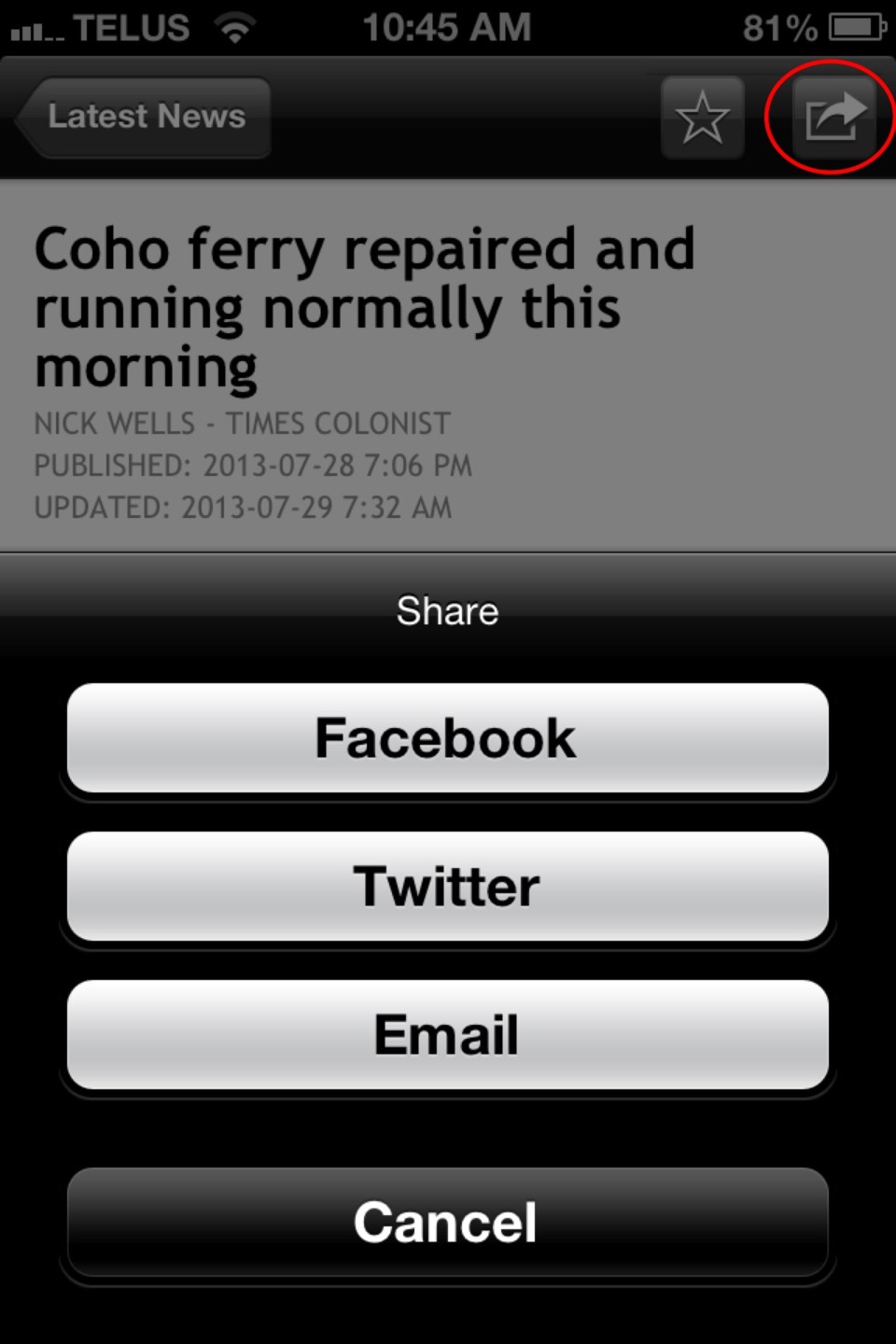
This allows you to quickly Tweet or e-mail the story or post it to your Facebook page.
As if that isn't enough, we also have weather. Just click on the button at the bottom to get this screen:

You can get 24-hour detail, or a 10-day forecast.
We also provide access to our most recent videos by clicking on the "Multimedia" button:
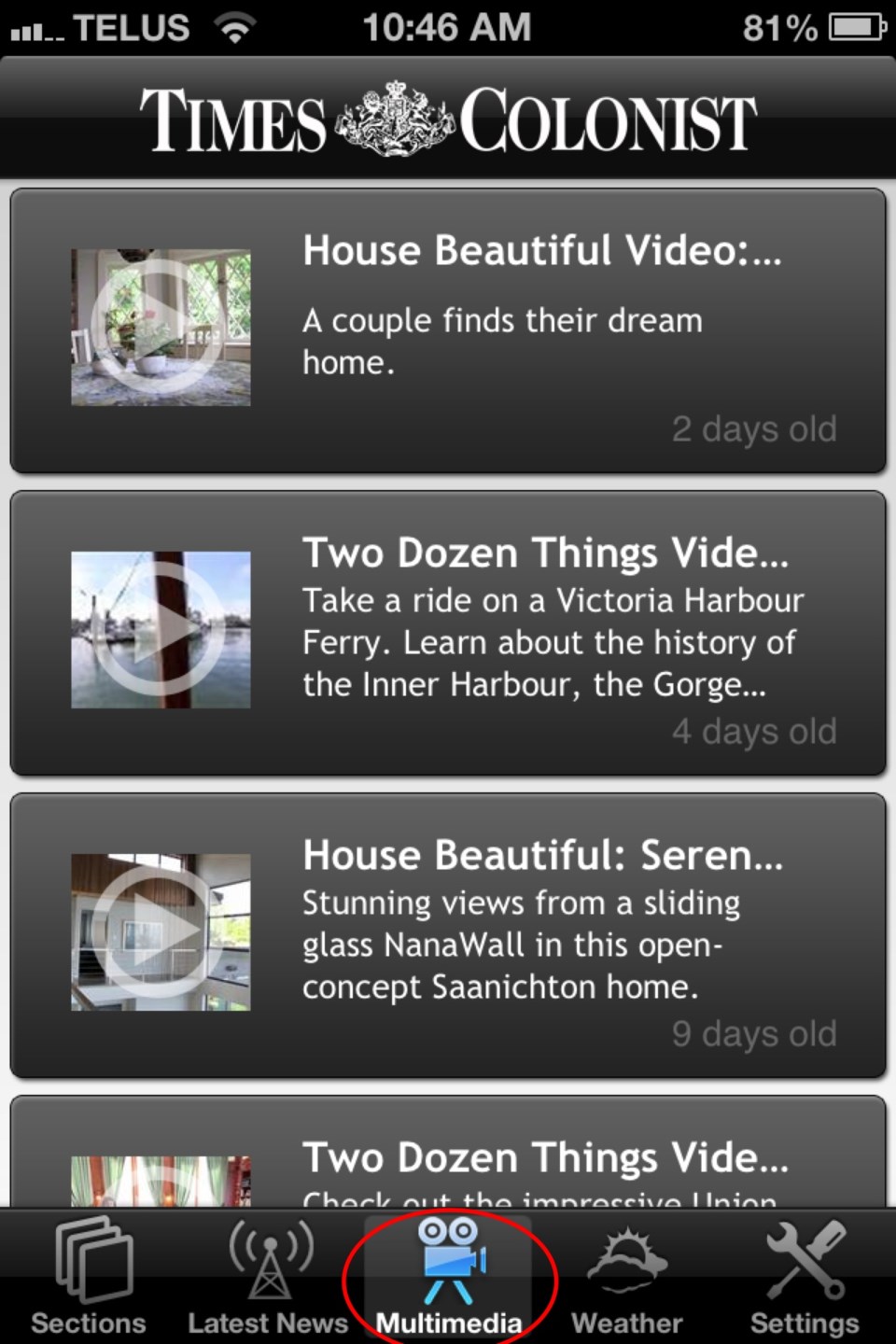
Just click and enjoy. Videos play within the app.
One final note: The Times Colonist app is subject to our paywall, the same as the website. The same credentials you use to log in at timescolonist.com will work here. A popup window will tell you when.
For those of you just trying things out, you will still get 10 free articles views per 30 days. Along the way, our popup helper will ask you if you'd like to subscribe for a very low monthly price. (The prevailing wisdom suggests that if you see the screen asking you to subscribe, that's a good indicator that you read enough online content to make it worth the fee.)
The iPad app is very similar but with the increased screen size the images are used differently. I'll take a closer look at it in a future blog post.
So, if you are counting, there are now four ways to get Times Colonist content: print, e-edition, website and mobile apps.
Let me know how you like the app and please report any problems.
-------------------------
Previous articles:
- Is Wi-Fi really making us sick?
- This is what we call participatory journalism
- Registering before commenting is not a plot to suppress free speech
- Two ways to do our daily crossword
- iPad and iPhone apps have arrived
- Reader wants to know what's with the annoying pop-ups on our website
- When 30 days is NOT a month
- A blog for you, digital reader


