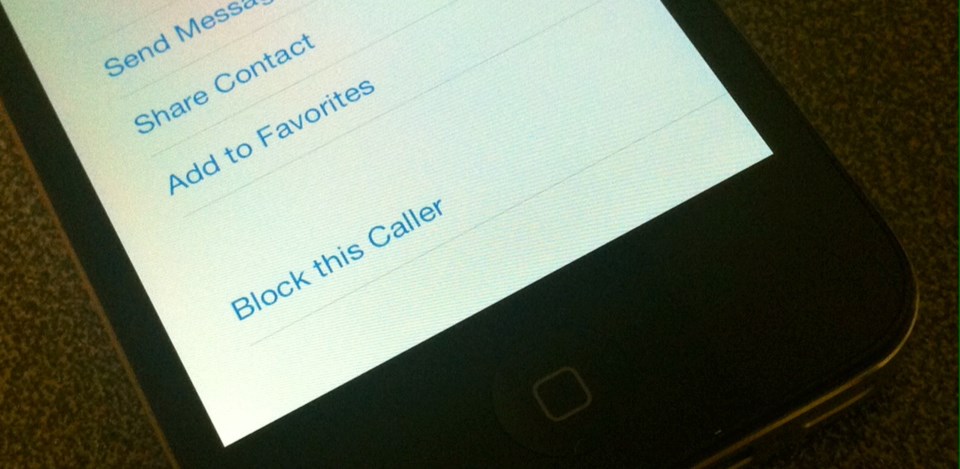
In the past week, for the first time in the four years I’ve used a smartphone, I’ve received several spam text messages from “Blocked” and “9999999”.
I was annoyed, and puzzled about how to get this to stop.
After some exploring, this is what I discovered.
Canada’s major cellphone companies have mechanisms to stop spam from reaching you. But sometimes the spam slips through. You can alert your phone company by forwarding the text to 7726, with SPAM in the subject or body.
This won’t necessarily stop the spam immediately, but it can help the phone company block future spam from the same source. Forwarding the alert to 7726 can also cancel the text message fee if you are not on an unlimited texting plan.
(On an iPhone running iOS7, you can forward a text by putting a finger on the message for a second or two; select More, you will get a forward arrow. Touch that arrow, and fill in the blanks. For spam arriving in Apple's iMessage system, see below.)
Complaining to the phone company isn’t all that satisfying because you’re relying on someone else to solve your problem, who might not.
What has worked for me is a change to the notification settings on my iPhone. (Similar functions are available for other smartphones.)
Unwanted texts are at their most annoying when they trigger a ring or a buzz. You can change the notification settings to prevent those messages from bothering you. The message will still come through, but your phone won’t buzz and won’t display a text notification.
On an iPhone running iOS7 (this feature is not available in earlier versions) go to Settings —> Notification Center. Scroll down to Messages. Scroll to the bottom and activate Show Alerts from My Contacts. That disables Show Alerts from Everyone, which is the default.
Only messages from someone in your Contact list will trigger a notification. This means you’ll need to add notification-worthy people to your Contact list.
To set up a block, the spam sender needs to reveal a phone number or email address. That’s unlikely to happen, and even if it does, the spammer likely uses numerous numbers and addresses. So, you’re at the mercy of the phone company when it comes to blocking spam from unknown sources.
On the iPhone, running iOS7, set up a block with these steps: Go to Settings —> Messages (or Phone, or Facetime) —> Blocked (which is at the bottom of the window) —> Add New, and then select the contact you want blocked. This assumes that you’ve created a contact for the offending number.
You can also do it this way: With the unwanted message on the screen, touch Contact at the upper right of the screen, then on the next screen, touch the I-symbol-in-a-circle at the upper right, then scroll to the bottom and select Block this Caller.
Other platforms, such as Android, have similar features. See below.
At some phone companies, there may be options to block certain types of text messages when you log into your account on the web. For example, you could reject all text messages that don’t originate from a phone number.
Calling the phone company on a voice line to register your spam concern might be worth a shot. I haven’t tried that.
[In the comments section below, share your experiences with unwanted texts.]
- - -
Apple’s iMessage system is separate from the phone company’s texting service. If you get spam through iMessage, you can follow these instructions from Apple.
Bell’s response to: What to do if I get mobile spam.
Roger’s response. It’s at the bottom of the page.
Telus’s response. It’s a message posted in 2008.
There’s also this from Telus: Spam free guarantee.
And this: Spam free guarantee - TELUS maintains a stringent spam filter system and will continue to protect you against these unsolicited types of text messages. In case you do receive an unwanted text message, we are pleased to offer our TELUS Spam Free Guarantee. Send any spam messages to 7726 with the word SPAM in the body and we will adjust your bill.
There’s this forum thread at telus.com.
From pcmag.com: How to Block Calls, Texts, and Messages in iOS7
From cnet.com: Restrict iMessage alerts to your contacts only
Third party apps are promoted as spam blockers. I haven’t tried any of them. Some charge a fee. The reviews are not particularly effusive. Do a search for “text blocking apps”.
Droid Lessons offers: How to block unwanted calls & text messages on Android
- - -
Most-popular posts:
Why B.C. Hydro bills sting more on Vancouver Island
Why newer dishwashers run for an alarmingly long time
17 years later, a new fridge that's $300 cheaper and uses 40% less power
Riding the ferry for fun, and for the buffet
Why paying $720 for a phone can be a better deal than a 2-year contract
If your garbage bin is overfilled, it might not be emptied
Tips to make applying for a passport a little easier
Energy efficient light bulbs are finally worth buying
How to pronounce Ucluelet, Tsawwassen, and that outdoor gear place
How to travel between Victoria and Vancouver on public transit
- - -


